[ad_1]
If you are a resident of Uttar Pradesh, then Uttar Pradesh Power Corporation Limited (UPPCL) Now you can not only check the electricity bill sitting at home through its website, but if you want, you can also pay the electricity bill from here. Let us tell you that the discoms under UPPCL include Purvanchal, Madhyanchal, Dakshinanchal and Paschimanchal Vidyut Vitran Nigam Limited. Are included. Online Electricity Bill Check (UPPCL bill check online) If you want to do it, then know what is the method:
In this article:
Uttar Pradesh Power Corporation
| Article | Uppcl Online Bill Check |
| Department Name | Uttar Pradesh Power Corporation Department |
| beneficiary | Citizens of Uttar Pradesh State |
| Benefit | Checking electricity bill, paying electricity bill etc. |
| toll free helpline number | 1912 |
| SMS service number | 5616195 |
| official website | uppclonline.com |
How to check UPPCL electricity bill online
To check UPPCL electricity bill, you have to visit the official website of UPPCL. To check electricity bill online, you have to follow the below mentioned methods:
step 1: First of all visit the official website of UPPCL (https://www.uppclonline.com/) visit.
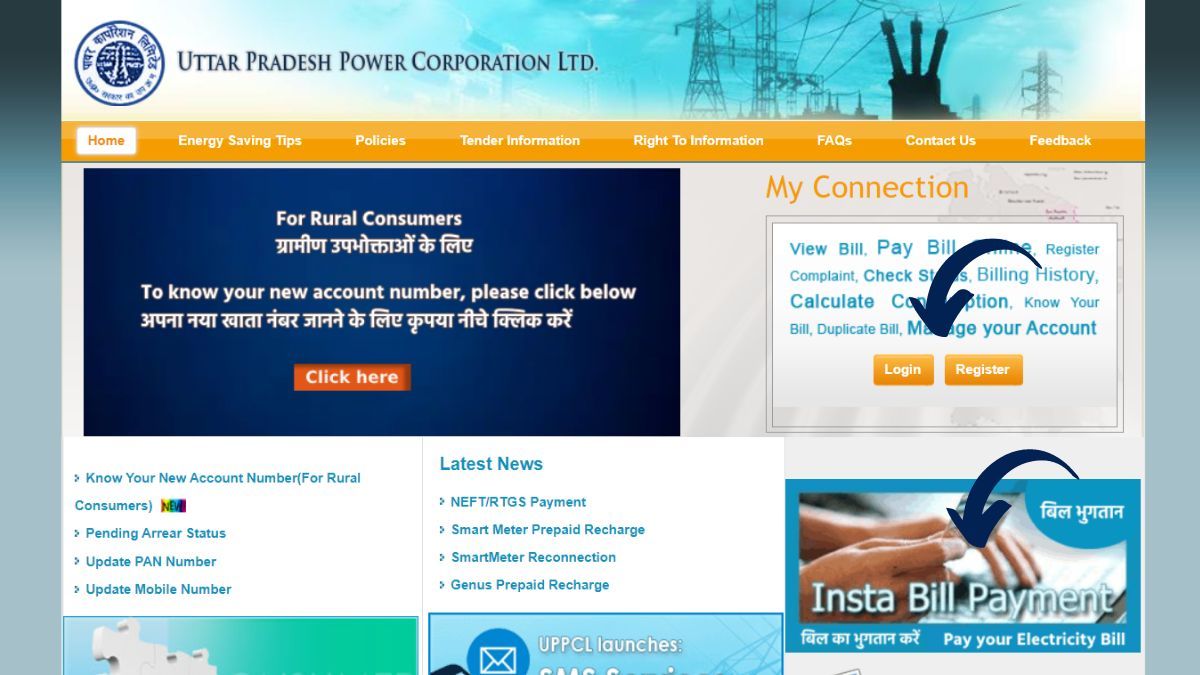
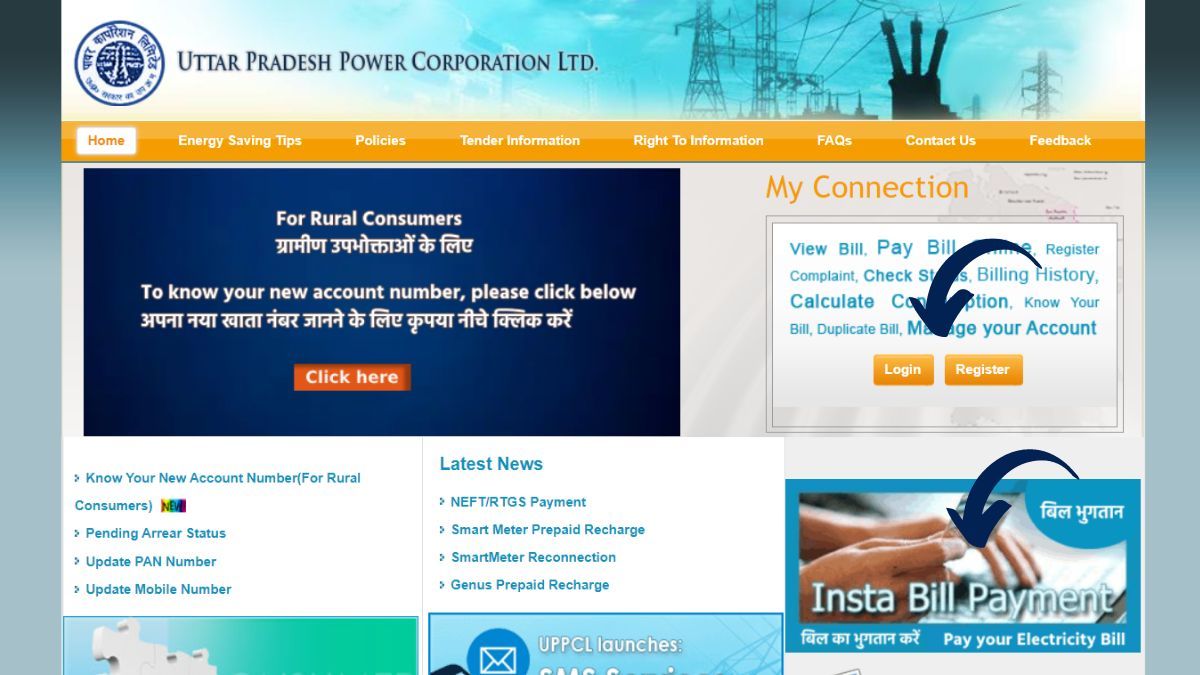
Step-2: If you are a new user, register here. 'My Connection' Under this you will get the option of login and registration. After clicking on registration, Discom name, account number and bill number will have to be entered. After successful registration then log in Go to that option.
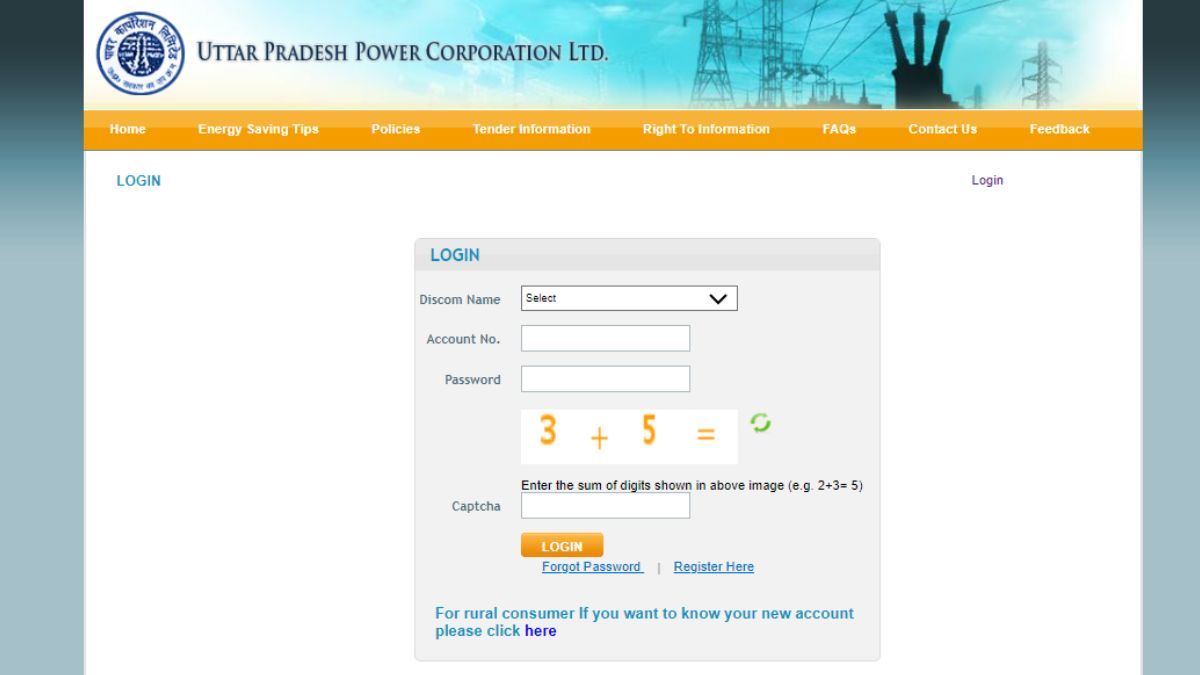
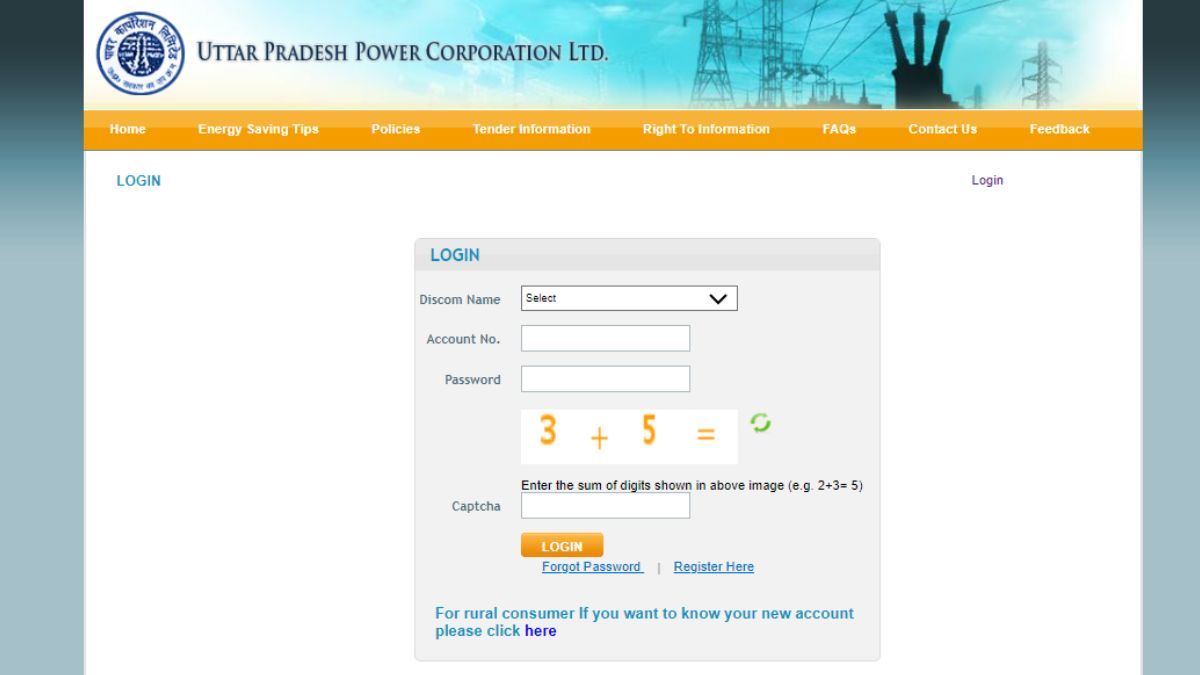
Step-3: To login you will have to select your Discom. After this enter the account number and password, then login after entering the captcha.
Step-4: After login you Insta Bill Payment You have to click on the option. After this a new page will open in front of you.
Step-5: Here in the top left corner district Option will appear, select your district from the drop-down. Then enter the 10-digit account number or registered mobile number. After entering the captcha 'View' Click on. After this your electricity bill Will be able to see.
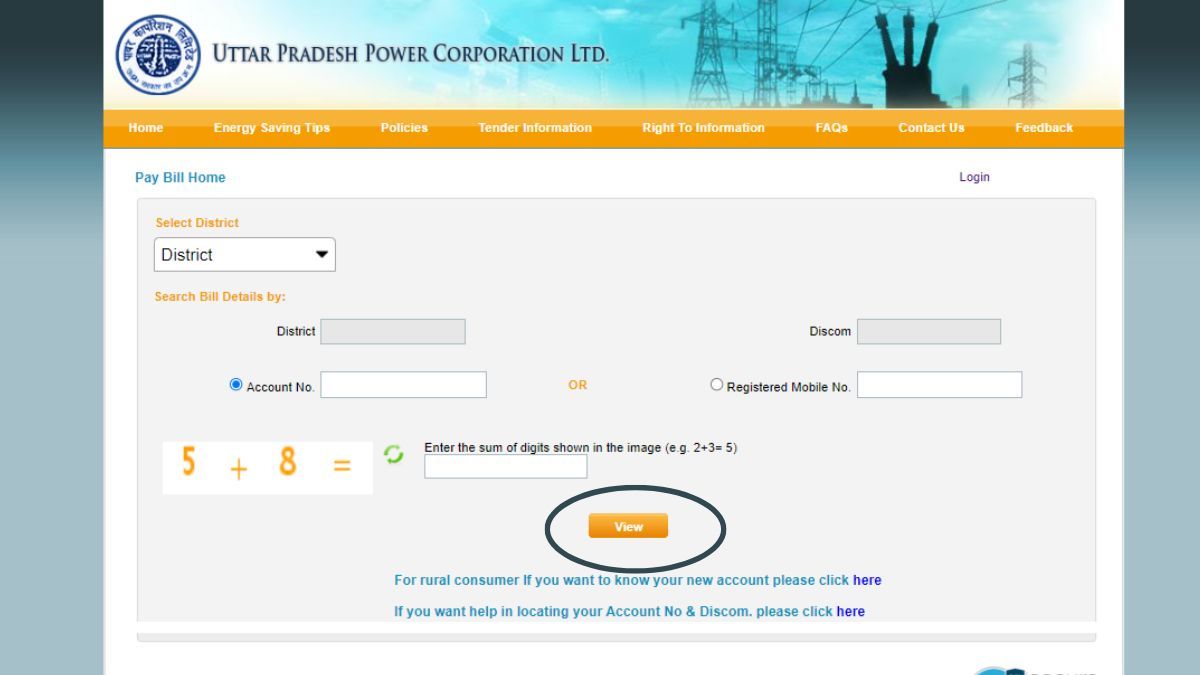
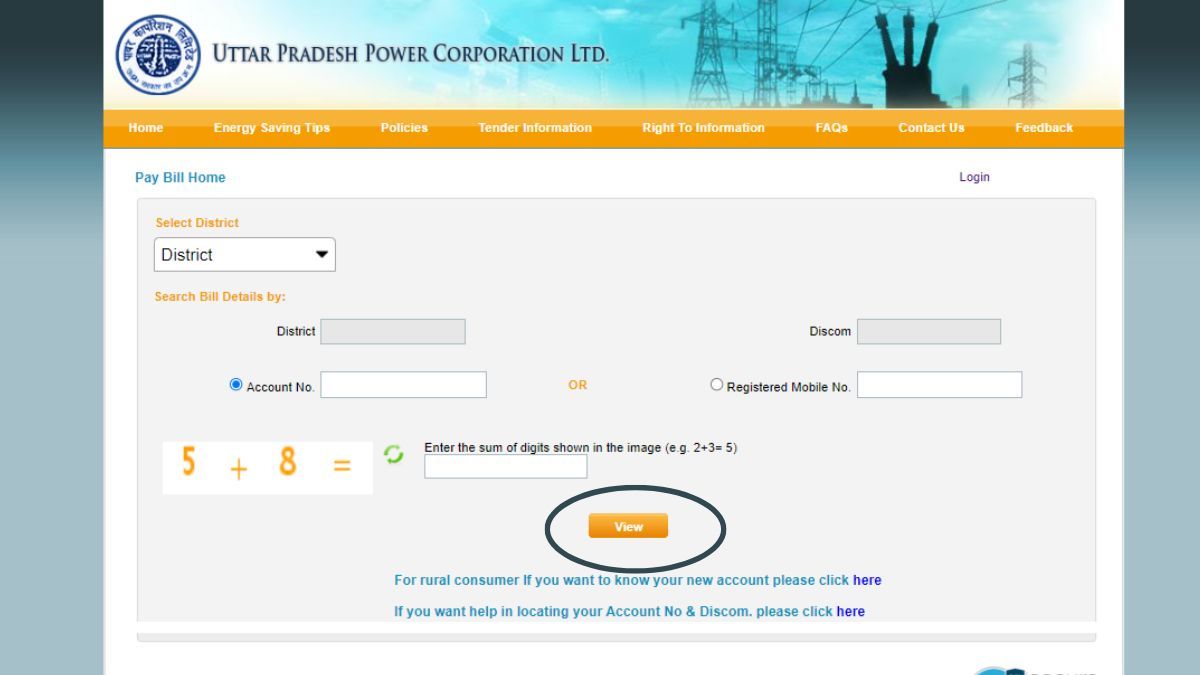
How to Pay UPPCL Electricity Bill (Online)
After checking the electricity bill online, if you want to pay the bill, then you can do it through the official website of UPPCL. For this follow the methods given below:
step 1: UPPCL Website After visiting you 'My Connection' You will have to go and login.
Step-2: Then Insta Bill Payment Will go in and here district After selecting , enter the 10-digit account number or registered mobile number and captcha. Then 'View' To pay the electricity bill after viewing the electricity bill from Submit Click on that option.
Step-3: After this a new phase will open in front of you. here also you Enter Discom Name, District Name, Account Number, Name, Email ID, Mobile Number Will have to do. Then you have to click on submit.
Step-4: For paying electricity bill, options like credit card, debit card, net banking, wallet, UPI, Phonepe etc. are available, which you can choose as per your convenience. After this you can pay the electricity bill.
How to pay UPPCL electricity bill (e-wallets)
You can also pay UPPCL electricity bill through e-wallet. For this you can follow the methods given below:
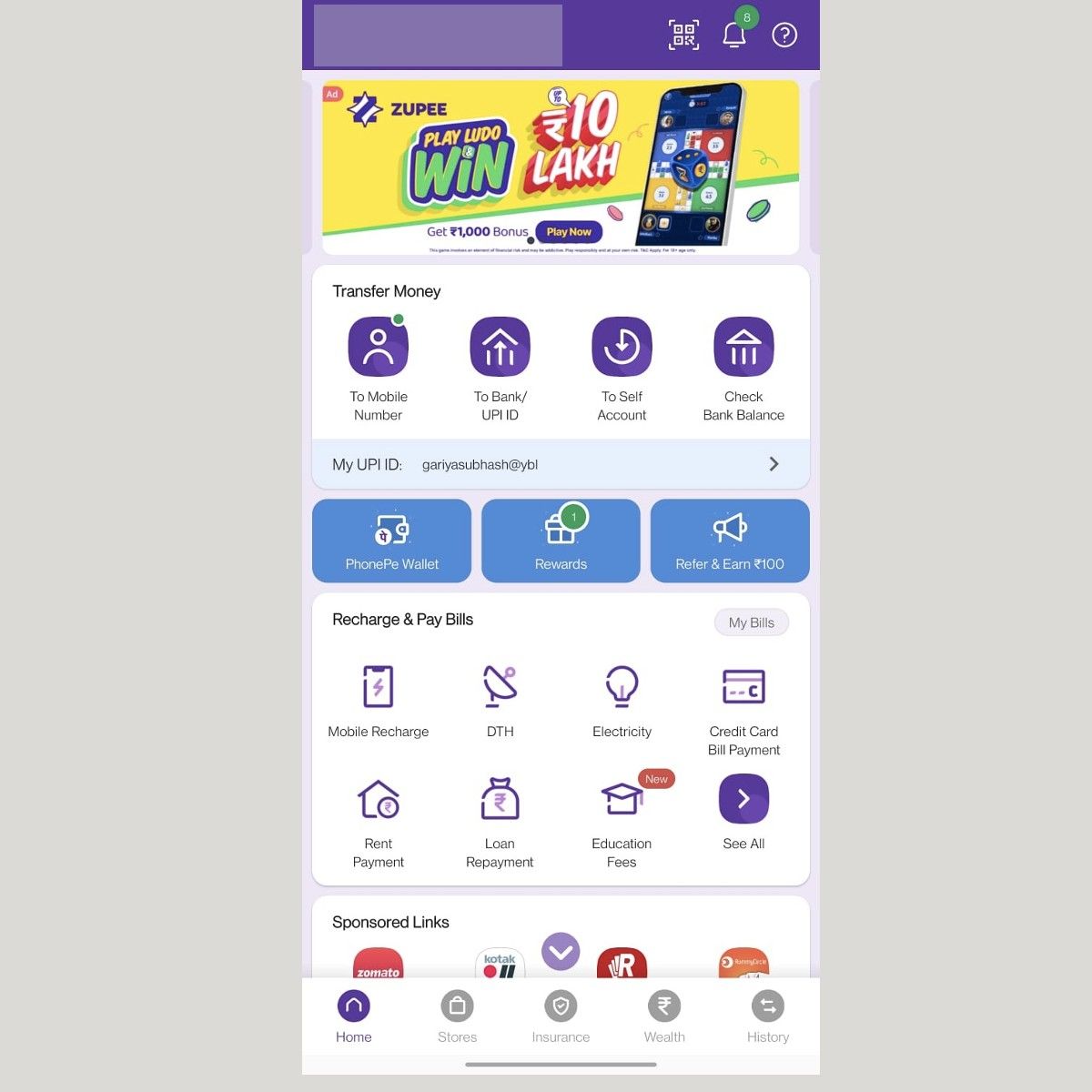
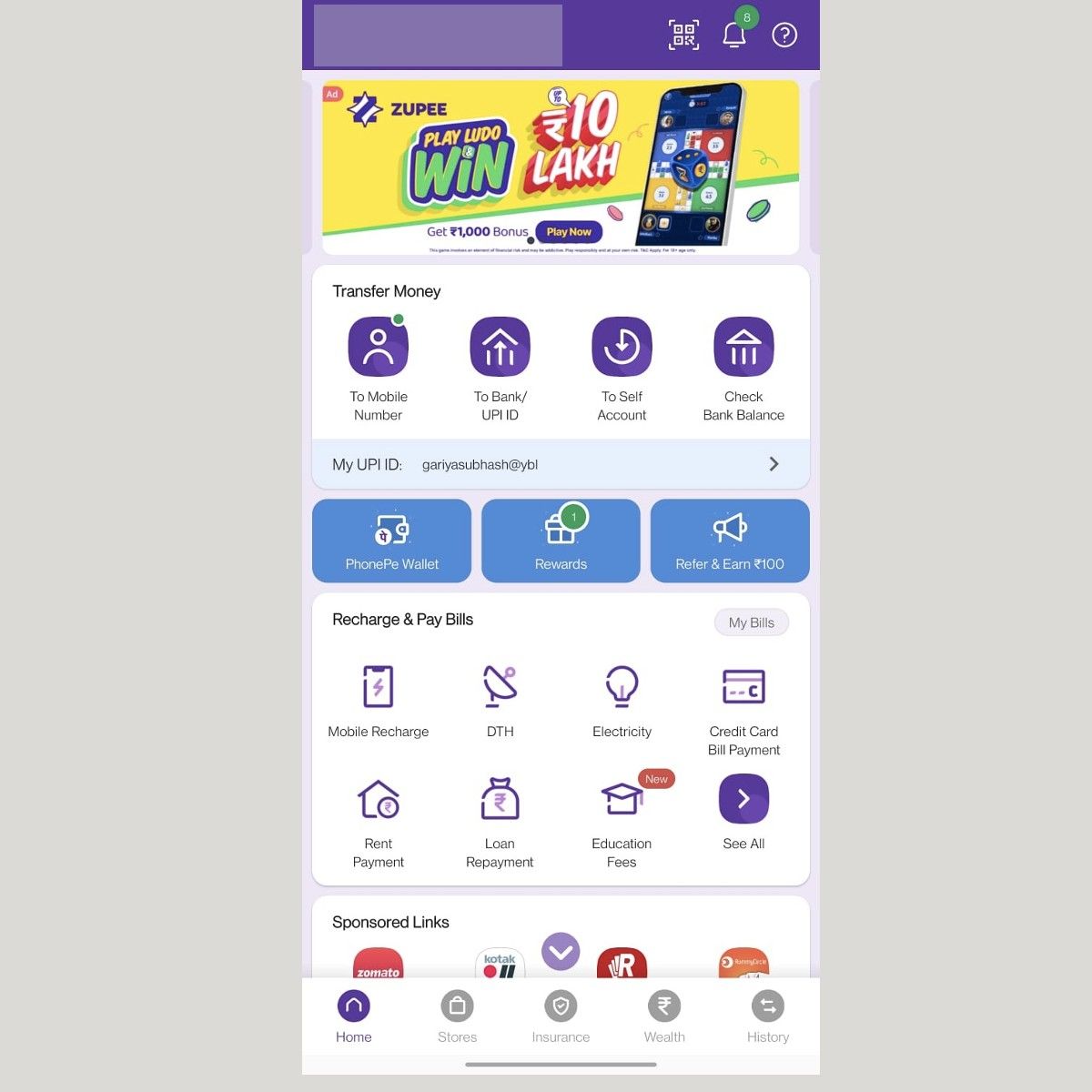
step 1: To deposit electricity bill through e-wallets Paytm, Amazon Pay, Mobikwik, Phonepe, Freecharge Can use any one.
Step-2: After this, after going to the bill payment section electricity Click on.
Step-3: Then the name of your state like Uttar Pradesh And Electricity Board Select UPPCL in the name.
Step-4: now you consumer id must be entered, then 'fetch bill' Click on.
Step-5: The billing amount will appear on the screen. Then click on the payment option to pay the bill. After this, choose the payment option and make payment through OTP.
How to download UPPCL bill pdf
It is easy to download UPPCL Electricity Bill in PDF format. For this you can follow the below mentioned methods:
step 1: After visiting UPPCL website, you will have to login. Then you have to go to Insta bill payment option.
Step-2: Here you have to enter the district name, account number, registered mobile number etc. and then click on the View Bill option.
Step-3: After this, OTP received on the registered mobile number will have to be entered. Then click on 'Submit' button. Then you can download the duplicate electricity bill by clicking on the download button.
UPPCL electricity bill helpline number
The helpline numbers associated with Uttar Pradesh Power Corporation Limited (UPPCL) are as follows:
| toll free helpline number | 1912 |
| Madhyanchal Electricity Distribution Corporation Limited | 1800-180-0440 |
| Paschimanchal Vidyut Vitran Nigam Limited | 1800-180-3002 |
| Dakshinanchal Electricity Distribution Corporation Limited | 1800-180-3023 |
| Purvanchal Electricity Distribution Corporation Limited | 1800-180-5025 |
question Answer
How can I check the status of my UPPCL bill after payment?
You can check your UPPCL bill status after payment by visiting the official website. You need to click on 'Login' option under 'My Connection' tab and enter your account number along with bill number. Then click on status check. After this, you will have to provide necessary details to know the status of your bill.
Can I pay for my owner/tenant/relatives/friends?
Yes, you will need Consumer ID number and login password to pay electricity bill for your owner, tenant, relatives and friends.
How do I check my UPPCL account?
UPPCL customer care number 1912 or 0522 2287525 or by calling md@uppcl.org You can check your UPPCL account by sending an email to.
How do I pay my UPPCL bill online?
You can pay your UPPCL bill online through the website or mobile application.
How do I activate my UPPCL account?
If your ID shows 'Already Registered' during registration, contact the Customer Service Center and provide your account ID and complete the verification process. After verification you can register once again.
What is the 12 digit account number in UPPCL?
This is the account number that tells whether you are a rural or urban consumer, as 10 digits are for rural consumers, while 12 digits are for urban consumers.
What is UPPCL customer care number?
The toll-free customer care number of UPPCL is 1800-180-8752.
How long does it take to process UPPCL bill payment?
UPPCL bill payment is processed within a minute or two.
Is it safe to pay UPPCL bills online through e-wallet?
Yes, it is completely safe to pay your UPPCL bill through e-wallet application. After completing the bill payment, users are notified through SMS on their registered mobile number or email.
[ad_1]


